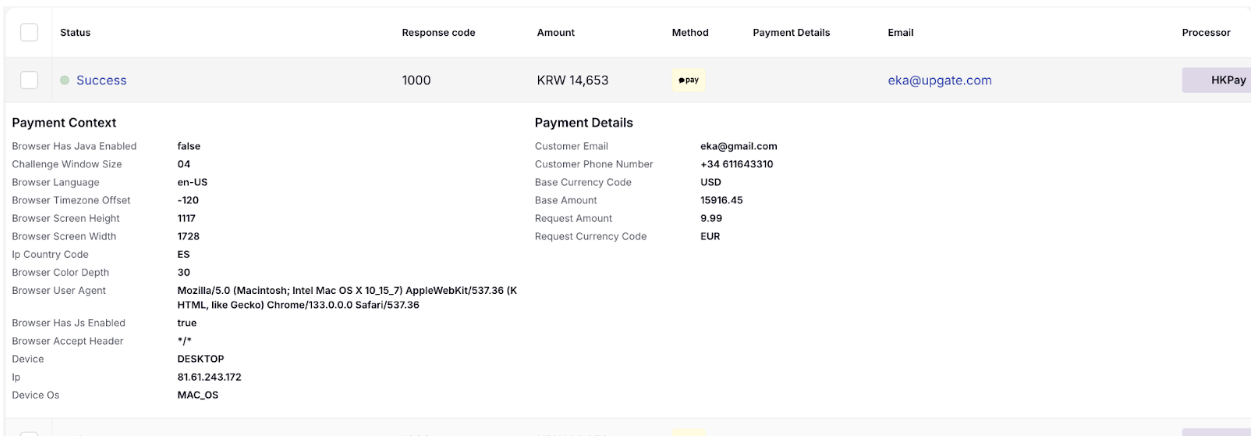FAQ
1. How to combine recurring transactions with a one-time extra payment
For example, you would like to have a subscription that costs 10 Euros monthly, but you would like to have a one time extra payment. This can be solved by including 2 products into a sale request, one SALE product and one RECURRING product.
{
"payment_data": {
"merchant_payment_id": "P_001",
"methods": ["CARD"],
"type": "SALE",
"amount": 25.0,
"currency_code": "EUR"
},
"customer": {
"merchant_customer_id": "U_001"
},
"callback": {
"success_url": "https://example.com/success",
"failure_url": "https://example.com/failure"
},
"products": [
{
"type": "SALE",
"name": "One-time fee",
"description": "One-time fee",
"price": 15.0
},
{
"type": "SUBSCRIPTION",
"name": "Monthly fee",
"description": "Monthly fee",
"price": 10.0,
"charge": {
"value": 30,
"interval": "DAY"
}
}
]
}2. How to skip checkout form for APM methods
UpGate allows you to skip the checkout form for APM methods. If all the requested information is provided in the checkout sale request, the checkout form for gathering the customer data will be skipped.
- Enable the direct flow. Go to Payment Operations -> Payment Firm Settings -> Checkout Form
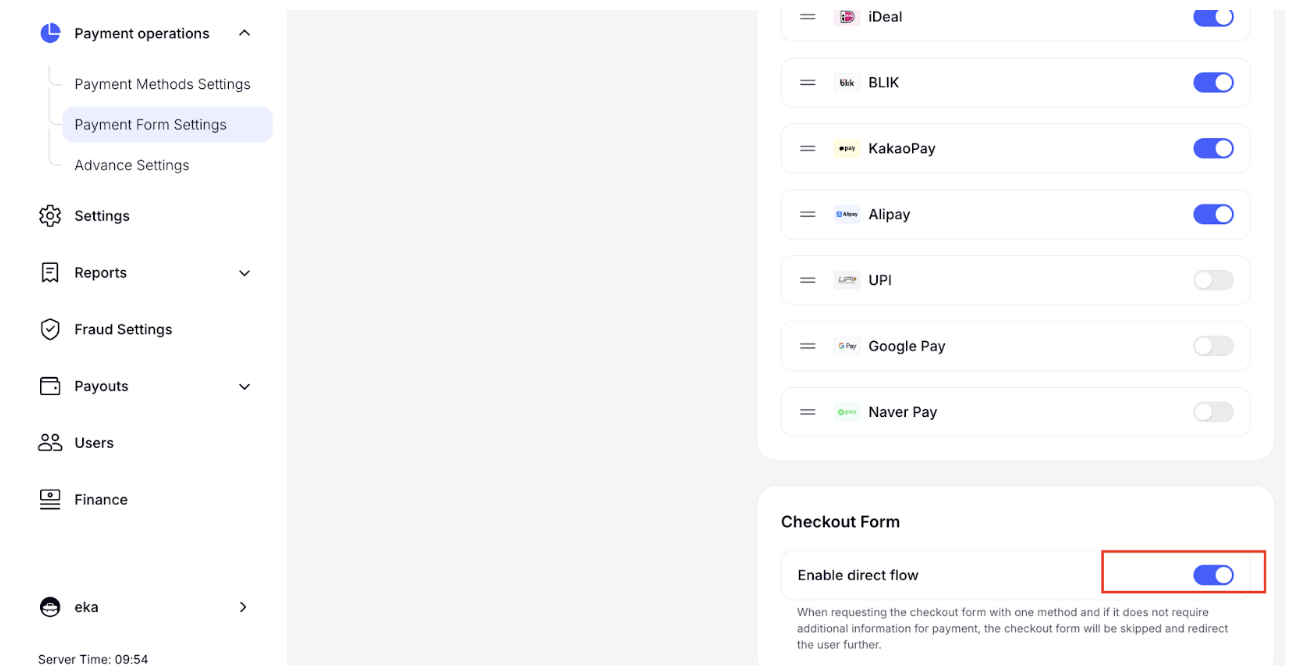
- Include additional_info object to your request as below in the sale request:
{
"payment_data": {
"merchant_payment_id": "P_001",
"methods": ["KAKAO_PAY"],
"type": "SALE",
"amount": 9.99,
"currency_code": "EUR"
},
"customer": {
"merchant_customer_id": "U_001",
"email": "eka@upgate.com"
},
"callback": {
"success_url": "https://example.com/success",
"failure_url": "https://example.com/failure"
},
"additional_info": {
"email": "eka@gmail.com",
"phone": "+34 611643310",
"customer_full_name": "EKA"
},
"products": [
{
"type": "SALE",
"name": "Test product name",
"description": "Test product description",
"price": 9.99
}
]
}Please include the customer email address in the customer object as well, as this would be displayed in UpGate backoffice.